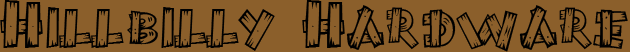
|
Columns | Projects | Reviews |
|
George Ross, January 25, 2009





| Processor | Intel Core 2 Duo E7300 @ 2.66GHz $120 |
Intel Core 2 Duo E7300 @ 3.2GHz $120 |
Intel Core 2 Quad Q6700 @ 3.6GHz $230 |
|
| Processor Cooler | Zalman CNPS9500 $50 |
Zalman CNPS9700 LED $55 |
||
| Motherboard | Foxconn P45A-S $120 |
GIGABYTE GA-EP45C-DS3R $133 |
||
| Memory | GeIL Evo One 4GB DDR2 1066 (PC2 8500) @ 400MHz (800 DDR) 5-5-5-15 Dual Channel Mode $98 |
GeIL Evo One 4GB DDR2 1066 (PC2 8500) @ 481MHz (962 DDR) 5-5-5-15 Dual Channel Mode $98 |
OCZ 4GB DDR3 1600 (PC2 12800) @ 720 MHz (DDR 1440) 7-7-7-28 Dual Channel Mode $155 |
|
| Hard Drive | Seagate ST3500320AS 500GB 7200 RPM 32MB Cache SATA 3.0Gb/s $75 |
Seagate Seagate Barracuda ES.2 ST3250310NS 250GB 7200 RPM 32MB Cache SATA 3.0Gb/s $75 |
||
| Video Cards | SAPPHIRE Radeon HD 4850 @ 625MHz core and 900MHz (1800 DDR) memory Catalyst 8.12 $150 |
SAPPHIRE Radeon HD 4850 @ 710MHz core and 1100MHz (2200 DDR) memory Catalyst 8.12 $150 |
POWERCOLOR Radeon HD 4870 @ 750MHz core and 900MHz (1800 DDR) memory Catalyst 8.12 $200 |
|
| Optical Disk Drive | Pioneer DVR-215DBK $30 |
|||
| Floppy Drive | Nippon Labs ICR-EE $25 |
|||
| Power Supply | FSP Group 400W $40 |
Rosewill RX750-S-B 750W $95 |
||
| Case | Cooler Master Centurion 590 $60 |
|||
| Operating System | Windows Vista Ultimate x64 $180 |
|||
| Shipping | $40 | $43 | ||
| Total Price | $988 | $1,281 | ||









Of course the 3.6GHz quad core system bests both the budget setups. The 3.6GHz quad core setup has a 41% lead in overall average FPS over the budget setup at stock speeds. Things look a lot better when the budget system is overclocked it manages to shorten the gap between it and the 3.6GHz quad core setup by 20% leaving only a 21% lead in overall average FPS for the 3.6GHz quad core setup.


If you are in the market for a new gaming system than you are in luck as current market conditions favor you the consumer. Here is something else to consider. Using the 3.6GHz quad core numbers as a reference you get 82% of the performance (when overclocked) of the 3.6GHz quad core setup with only 77% of the cost. Hopefully this guide has helped you if you are in the market for such things.


